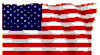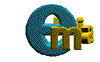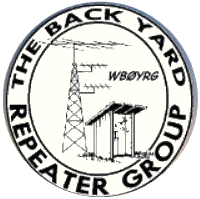| Return to Contact Manager Main Page |
Help us sustain the Contact Manager project by donating. Thank you for your support!

N0GSG DMR Contact Manager
Previous Software Releases

DMR Contact Manager prior software releases and notes are available here for download. A support donation is requested if you find the program useful. If you have already donated to the Contact Manager project, thank you!

Previous Software Editions
DMR Contact Manager Documentation (PDF) This is the complete documentation for the software in PDF format.
The following enhancements are included in Version 2.70:
Support for the CSI CS-750 (type II) and CS800D (type IV) models, which now hold up to 260,000 contacts.
You can now configure DMR Contact Manager as the default application for opening codeplugs with the Associate DMR Files command. Once you select this, your codeplug files will appear with distinctive icons to make it easier for your to find them - - and they will open for you simply by double-clicking them.
The software now fully supports the Alinco DJ-MD40T.
- The Alinco DJ-MD5 is also supported. IMPORTANT: For use with this model, use the CPS Tool->Export Data Conversion File command to produce a DCF file readable by Contact Manager.
The program supports the current Tera TR-7200/TR-7400 models, as well as both the AnyTone AT-878UV and AT-D868UV. IMPORTANT: For use with AnyTone models, use the CPS Tool->Export Data Conversion File command to produce a DCF file readable by Contact Manager.
Support for all previous models, including the newer Connect Systems CS800D (Types I, II, and III), CS750 (Type I), TYT MD-2017 and MD-9600 dual band DMR radios, is included. If you've got one of these radios, use Contact Manager to build the perfect codeplug - - use Contact Manager's Structural Import feature to splice together information from your existing codeplug(s) and be on the air in minutes! See Section 6 of the documentation.
DMR Contact Manager Documentation (PDF) This is the complete documentation for the software in PDF format.
The following enhancements are included in Version 2.66E:
This version increases the maximum number of database contacts to accomodate all current Anytone models within the DCF file. For example, the AT878UV handles 200,000 contacts. Contact Manager can easily accommodate these needs for now and well into the future.
Version 2.66D implements improved error trapping for CS800D Type III codeplugs. With the help of a couple of hams, we collected "broken" CS800D codeplugs and refined the program to properly deal with many more data issues. Thanks everyone for submitting your examples!
Version 2.66D adds the option of Transmit Timeout Timer to the Mass Change dialog. This is a feature requested by several users.
We noted that Ham Digital no longer supports bulk contact downloads. The primary database is now RADIO ID, and as a bonus, you'll find that the program retrieves the contact database much more quickly. The program will revert to an alternate database in the event of failure to connect, and if that fails, locally-cached database content will be used.
The new version of the Connect Systems CS800D firmware is supported. This is the third CS800D firmware and it supports 130,000 contacts as well as bigger zones. Zones are no longer limited to 16 channels as with previous CS800D models. All the CS800D iterations are fully supported by Contact Manager, so you can freely move data between any of these models. With the bigger zones the new model offers, you can more readily import codeplugs into the CS800D from other models such as the AnyTone 868/878. Use Structural Import to accomplish this in a jiffy.
The Retevis RT-84 is supported. You can easily import your information into this model by using Structural Import.
The Online DMR Database Searcher is enhanced - it now retains a local copy (cache file) of daily DMR user database information. Accessing DMR user database information is nearly instantaneous once the daily copy is acquired.
- Contact Manager has been optimized to use less than 15% of the memory formerly required for database operations, which will let it run much better on small computers with limited RAM such as netbooks.
You can now configure DMR Contact Manager as the default application for opening codeplugs with the Associate DMR Files command. Once you select this, your codeplug files will appear with distinctive icons to make it easier for your to find them - - and they will open for you simply by double-clicking them.
The software now fully supports the Alinco DJ-MD40T.
- The Alinco DJ-MD5 is also supported. IMPORTANT: For use with this model, use the CPS Tool->Export Data Conversion File command to produce a DCF file readable by Contact Manager.
The software now supports the new API from RadioID.net, so data pulls from this source will again operate. If you're not seeing last name, city, or state in your digital contacts searches, updating to this version of Contact Manager should correct this for you.
The software now supports the BTECH 6X2. IMPORTANT: For use with this model, use the CPS Tool->Export Data Conversion File command to produce a DCF file readable by Contact Manager.
The program supports the Tera TR-7200/TR-7400 models, as well as both the AnyTone AT-878UV and AT-D868UV. IMPORTANT: For use with AnyTone models, use the CPS Tool->Export Data Conversion File command to produce a DCF file readable by Contact Manager.
The Zone Wizard has been enhanced to allow multiple zones to be automatically created when more channels are selected than will fit into a single zone.
The Mass Change command now allows updating power level and transmit frequencies on blocks of channels - - very handy when updating channels with non-standard offsets.
Contact Manager now supports the TYT MD-UV380 (Dual-band MD380), in addition to dozens of other models by TYT, AnyTone, Connect Systems, and others. You can now seamlessly move configuration information into the new MD-UV380.
Support for all previous models, including the newer Connect Systems CS800D, CS750 (Type 1 and 2), TYT MD-2017 and MD-9600 dual band DMR radios, is included. If you've got one of these radios, use Contact Manager to build the perfect codeplug - - use Contact Manager's Structural Import feature to splice together information from your existing codeplug(s) and be on the air in minutes! See Section 6 of the documentation.
You can also freely copy contacts, channels, and zones between RDT (CS700/MD380/MD2017), RDB (CS750/800/others), and Anytone (AT-D868UV) - formatted codeplugs. No more spreadsheets! This means that if you've got a favorite setup in one type of radio, you can quickly replicate it on all of your other radios. It's as simple as copy and paste - - Contact Manager's IntelliPaste technology takes care of the work for you behind the scenes.
No need to learn a different software package for each kind of radio! Contact Manager maintains the same look and feel, regardless of the type of radio you're programming.
ContactManger introduces IntelliPaste technology. When moving channels between codeplugs, Contact Manager evaluates any contact data associated with each channel, and automatically moves any needed contact information to the target codeplug if it's needed. It does this intelligently, so only the necessary contact records are moved. No spreadsheets, no hair pulling. It just works!
DMR Contact Manager Documentation (PDF) This is the complete documentation for the software in PDF format.
The following enhancements are included in Version 2.65:
The Online DMR Database Searcher is enhanced - it now retains a local copy (cache file) of daily DMR user database information. Accessing DMR user database information is nearly instantaneous once the daily copy is acquired.
- Contact Manager has been optimized to use less than 15% of the memory formerly required for database operations, which will let it run much better on small computers with limited RAM such as netbooks.
You can now configure DMR Contact Manager as the default application for opening codeplugs with the Associate DMR Files command. Once you select this, your codeplug files will appear with distinctive icons to make it easier for your to find them - - and they will open for you simply by double-clicking them.
The software now fully supports the Alinco DJ-MD40T.
- The Alinco DJ-MD5 is also supported. IMPORTANT: For use with this model, use the CPS Tool->Export Data Conversion File command to produce a DCF file readable by Contact Manager.
The software now supports the new API from RadioID.net, so data pulls from this source will again operate. If you're not seeing last name, city, or state in your digital contacts searches, updating to this version of Contact Manager should correct this for you.
The software now supports the BTECH 6X2. IMPORTANT: For use with this model, use the CPS Tool->Export Data Conversion File command to produce a DCF file readable by Contact Manager.
The program supports the Tera TR-7200/TR-7400 models, as well as both the AnyTone AT-878UV and AT-D868UV. IMPORTANT: For use with AnyTone models, use the CPS Tool->Export Data Conversion File command to produce a DCF file readable by Contact Manager.
The Zone Wizard has been enhanced to allow multiple zones to be automatically created when more channels are selected than will fit into a single zone.
The Mass Change command now allows updating power level and transmit frequencies on blocks of channels - - very handy when updating channels with non-standard offsets.
Contact Manager now supports the TYT MD-UV380 (Dual-band MD380), in addition to dozens of other models by TYT, AnyTone, Connect Systems, and others. You can now seamlessly move configuration information into the new MD-UV380.
Support for all previous models, including the newer Connect Systems CS800D, CS750 (Type 1 and 2), TYT MD-2017 and MD-9600 dual band DMR radios, is included. If you've got one of these radios, use Contact Manager to build the perfect codeplug - - use Contact Manager's Structural Import feature to splice together information from your existing codeplug(s) and be on the air in minutes! See Section 6 of the documentation.
You can also freely copy contacts, channels, and zones between RDT (CS700/MD380/MD2017), RDB (CS750/800/others), and Anytone (AT-D868UV) - formatted codeplugs. No more spreadsheets! This means that if you've got a favorite setup in one type of radio, you can quickly replicate it on all of your other radios. It's as simple as copy and paste - - Contact Manager's IntelliPaste technology takes care of the work for you behind the scenes.
No need to learn a different software package for each kind of radio! Contact Manager maintains the same look and feel, regardless of the type of radio you're programming.
ContactManger introduces IntelliPaste technology. When moving channels between codeplugs, Contact Manager evaluates any contact data associated with each channel, and automatically moves any needed contact information to the target codeplug if it's needed. It does this intelligently, so only the necessary contact records are moved. No spreadsheets, no hair pulling. It just works!
DMR Contact Manager Documentation (PDF) This is the complete documentation for the software in PDF format.
The following enhancements are included in Version 2.64:
The software now supports the Alinco DJ-MD5. IMPORTANT: For use with this model, use the CPS Tool->Export Data Conversion File command to produce a DCF file readable by Contact Manager.
The software now supports the new API from RadioID.net, so data pulls from this source will again operate. If you're not seeing last name, city, or state in your digital contacts searches, updating to this version of Contact Manager should correct this for you.
The software now supports the BTECH 6X2. IMPORTANT: For use with this model, use the CPS Tool->Export Data Conversion File command to produce a DCF file readable by Contact Manager.
The program supports the Tera TR-7200/TR-7400 models, as well as both the AnyTone AT-878UV and AT-D868UV. IMPORTANT: For use with AnyTone models, use the CPS Tool->Export Data Conversion File command to produce a DCF file readable by Contact Manager.
You can now configure DMR Contact Manager as the default application for opening codeplugs with the Associate DMR Files command. Once you select this, your codeplug files will appear with distinctive icons to make it easier for your to find them - - and they will open for you simply by double-clicking them.
The Zone Wizard has been enhanced to allow multiple zones to be automatically created when more channels are selected than will fit into a single zone.
The Mass Change command now allows updating power level and transmit frequencies on blocks of channels - - very handy when updating channels with non-standard offsets.
Contact Manager now supports the TYT MD-UV380 (Dual-band MD380), in addition to dozens of other models by TYT, AnyTone, Connect Systems, and others. You can now seamlessly move configuration information into the new MD-UV380.
Version 2.64 features expanded DMR database data acquisition and search capabilities as follows.
The program seamlessly (and automatically) merges the results from two primary databases, RadioID and Ham-Digital, so that you get the most information available about each DMR registrant.
Within the DMR Online Database Searcher we've also added a new CSV Contact Exporter that will allow you to export properly-formatted CSV contact files for radios such as the Tera TR-7200/7400, MD-2017, MD-9600, and MD-UV380, so that you can load additional contacts (up to 100,000) for these radios. The same enhancements applied to the DMR Online Database Searcher have been applied to the CSV Contact Exporter, so you can do this in just seconds with just a few mouse clicks.
Support for all previous models, including the newer Connect Systems CS800D, CS750 (Type 1 and 2), TYT MD-2017 and MD-9600 dual band DMR radios, is included. If you've got one of these radios, use Contact Manager to build the perfect codeplug - - use Contact Manager's Structural Import feature to splice together information from your existing codeplug(s) and be on the air in minutes! See Section 6 of the documentation.
The full contact capacities of the new AT-D868UV (160,000 contacts) and CS800D (130,000 contacts) are fully supported.
You can also freely copy contacts, channels, and zones between RDT (CS700/MD380/MD2017), RDB (CS750/800/others), and Anytone (AT-D868UV) - formatted codeplugs. No more spreadsheets! This means that if you've got a favorite setup in one type of radio, you can quickly replicate it on all of your other radios. It's as simple as copy and paste - - Contact Manager's IntelliPaste technology takes care of the work for you behind the scenes.
No need to learn a different software package for each kind of radio! Contact Manager maintains the same look and feel, regardless of the type of radio you're programming.
For RDT codeplugs, all of the previous functionality is still available. You may freely edit contacts, channels, zones, scan lists, group lists, and related data.
ContactManger introduces IntelliPaste technology. When moving channels between codeplugs, Contact Manager evaluates any contact data associated with each channel, and automatically moves any needed contact information to the target codeplug if it's needed. It does this intelligently, so only the necessary contact records are moved. No spreadsheets, no hair pulling. It just works!
IMPORTANT NOTE: Contact Manager now uses the OpenSSL libraries for secure HTTP connections to DMR user databases. These DLL libraries, along with the required Visual C runtime DLL, are automatically unpacked by the program as hidden files when Contact Manager is launched. We are doing our best to keep you out of "DLL Hell!"
We've refined and expanded the CSV Data Exporter to allow you to better control the output that will be going to your radio. You can now specify how the CSV Data Exporter will populate the Name field, just as with the Online DMR Database Searcher.
DMR Contact Manager Documentation (PDF) This is the complete documentation for the software in PDF format.
The following enhancements are included in Version 2.63:
The software now supports the new API from RadioID.net, so data pulls from this source will again operate. (Build: Apr 19 2019 16:44:14)
The software now supports the BTECH 6X2. IMPORTANT: For use with this model, use the CPS Tool->Export Data Conversion File command to produce a DCF file readable by Contact Manager.
The program supports the Tera TR-7200/TR-7400 models, as well as both the AnyTone AT-878UV and AT-D868UV. IMPORTANT: For use with AnyTone models, use the CPS Tool->Export Data Conversion File command to produce a DCF file readable by Contact Manager.
You can now configure DMR Contact Manager as the default application for opening codeplugs with the Associate DMR Files command. Once you select this, your codeplug files will appear with distinctive icons to make it easier for your to find them - - and they will open for you simply by double-clicking them.
The Zone Wizard has been enhanced to allow multiple zones to be automatically created when more channels are selected than will fit into a single zone.
The Mass Change command now allows updating power level and transmit frequencies on blocks of channels - - very handy when updating channels with non-standard offsets.
Contact Manager now supports the TYT MD-UV380 (Dual-band MD380), in addition to dozens of other models by TYT, AnyTone, Connect Systems, and others. You can now seamlessly move configuration information into the new MD-UV380.
Version 2.62 features expanded DMR database data acquisition and search capabilities as follows.
The program seamlessly (and automatically) merges the results from two primary databases, RadioID and Ham-Digital, so that you get the most information available about each DMR registrant.
Within the DMR Online Database Searcher we've also added a new CSV Contact Exporter that will allow you to export properly-formatted CSV contact files for radios such as the Tera TR-7200/7400, MD-2017, MD-9600, and MD-UV380, so that you can load additional contacts (up to 100,000) for these radios. The same enhancements applied to the DMR Online Database Searcher have been applied to the CSV Contact Exporter, so you can do this in just seconds with just a few mouse clicks.
Support for all previous models, including the newer Connect Systems CS800D, CS750 (Type 1 and 2), TYT MD-2017 and MD-9600 dual band DMR radios, is included. If you've got one of these radios, use Contact Manager to build the perfect codeplug - - use Contact Manager's Structural Import feature to splice together information from your existing codeplug(s) and be on the air in minutes! See Section 6 of the documentation.
The full contact capacities of the new AT-D868UV (160,000 contacts) and CS800D (130,000 contacts) are fully supported.
You can also freely copy contacts, channels, and zones between RDT (CS700/MD380/MD2017), RDB (CS750/800/others), and Anytone (AT-D868UV) - formatted codeplugs. No more spreadsheets! This means that if you've got a favorite setup in one type of radio, you can quickly replicate it on all of your other radios. It's as simple as copy and paste - - Contact Manager's IntelliPaste technology takes care of the work for you behind the scenes.
No need to learn a different software package for each kind of radio! Contact Manager maintains the same look and feel, regardless of the type of radio you're programming.
For RDT codeplugs, all of the previous functionality is still available. You may freely edit contacts, channels, zones, scan lists, group lists, and related data.
ContactManger introduces IntelliPaste technology. When moving channels between codeplugs, Contact Manager evaluates any contact data associated with each channel, and automatically moves any needed contact information to the target codeplug if it's needed. It does this intelligently, so only the necessary contact records are moved. No spreadsheets, no hair pulling. It just works!
IMPORTANT NOTE: Contact Manager now uses the OpenSSL libraries for secure HTTP connections to DMR user databases. These DLL libraries, along with the required Visual C runtime DLL, are automatically unpacked by the program as hidden files when Contact Manager is launched. We are doing our best to keep you out of "DLL Hell!"
We've refined and expanded the CSV Data Exporter to allow you to better control the output that will be going to your radio. You can now specify how the CSV Data Exporter will populate the Name field, just as with the Online DMR Database Searcher.
DMR Contact Manager Documentation (PDF) This is the complete documentation for the software in PDF format.
The following enhancements are included in Version 2.62:
The program supports the Tera TR-7200/TR-7400 models, as well as both the AnyTone AT-878UV and AT-D868UV. IMPORTANT: For use with AnyTone models, use the CPS Tool->Export Data Conversion File command to produce a DCF file readable by Contact Manager.
You can now configure DMR Contact Manager as the default application for opening codeplugs with the Associate DMR Files command. Once you select this, your codeplug files will appear with distinctive icons to make it easier for your to find them - - and they will open for you simply by double-clicking them.
The Zone Wizard has been enhanced to allow multiple zones to be automatically created when more channels are selected than will fit into a single zone.
The Mass Change command now allows updating power level and transmit frequencies on blocks of channels - - very handy when updating channels with non-standard offsets.
Contact Manager now supports the TYT MD-UV380 (Dual-band MD380), in addition to dozens of other models by TYT, AnyTone, Connect Systems, and others. You can now seamlessly move configuration information into the new MD-UV380.
Version 2.62 features expanded DMR database data acquisition and search capabilities as follows.
The program seamlessly (and automatically) merges the results from two primary databases, RadioID and Ham-Digital, so that you get the most information available about each DMR registrant.
Within the DMR Online Database Searcher we've also added a new CSV Contact Exporter that will allow you to export properly-formatted CSV contact files for radios such as the Tera TR-7200/7400, MD-2017, MD-9600, and MD-UV380, so that you can load additional contacts (up to 100,000) for these radios. The same enhancements applied to the DMR Online Database Searcher have been applied to the CSV Contact Exporter, so you can do this in just seconds with just a few mouse clicks.
Support for all previous models, including the newer Connect Systems CS800D, CS750 (Type 1 and 2), TYT MD-2017 and MD-9600 dual band DMR radios, is included. If you've got one of these radios, use Contact Manager to build the perfect codeplug - - use Contact Manager's Structural Import feature to splice together information from your existing codeplug(s) and be on the air in minutes! See Section 6 of the documentation.
The full contact capacities of the new AT-D868UV (160,000 contacts) and CS800D (130,000 contacts) are fully supported.
You can also freely copy contacts, channels, and zones between RDT (CS700/MD380/MD2017), RDB (CS750/800/others), and Anytone (AT-D868UV) - formatted codeplugs. No more spreadsheets! This means that if you've got a favorite setup in one type of radio, you can quickly replicate it on all of your other radios. It's as simple as copy and paste - - Contact Manager's IntelliPaste technology takes care of the work for you behind the scenes.
No need to learn a different software package for each kind of radio! Contact Manager maintains the same look and feel, regardless of the type of radio you're programming.
For RDT codeplugs, all of the previous functionality is still available. You may freely edit contacts, channels, zones, scan lists, group lists, and related data.
ContactManger introduces IntelliPaste technology. When moving channels between codeplugs, Contact Manager evaluates any contact data associated with each channel, and automatically moves any needed contact information to the target codeplug if it's needed. It does this intelligently, so only the necessary contact records are moved. No spreadsheets, no hair pulling. It just works!
IMPORTANT NOTE: Contact Manager now uses the OpenSSL libraries for secure HTTP connections to DMR user databases. These DLL libraries, along with the required Visual C runtime DLL, are automatically unpacked by the program as hidden files when Contact Manager is launched. We are doing our best to keep you out of "DLL Hell!"
We've refined and expanded the CSV Data Exporter to allow you to better control the output that will be going to your radio. You can now specify how the CSV Data Exporter will populate the Name field, just as with the Online DMR Database Searcher.
DMR Contact Manager Documentation (PDF) This is the complete documentation for the software in PDF format.
The following enhancements are included in Version 2.61:
The Zone Wizard has been enhanced to allow multiple zones to be automatically created when more channels are selected than will fit into a single zone.
The Mass Change command now allows updating power level and transmit frequencies on blocks of channels - - very handy when updating channels with non-standard offsets.
Contact Manager now supports the TYT MD-UV380 (Dual-band MD380), in addition to dozens of other models by TYT, AnyTone, Connect Systems, and others. You can now seamlessly move configuration information into the new MD-UV380.
Version 2.61 features expanded DMR database data acquisition and search capabilities as follows.
The program seamlessly (and automatically) merges the results from two primary databases, RadioID and Ham-Digital, so that you get the most information available about each DMR registrant.
At your request, we added a zone mirror command for radios that employ zones with multiple banks. You can now easily copy or mirror content between zone banks. The mirror command actually appends channels; you can use this capability to quickly build custom zone banks.
The program supports the AnyTone AT-D868UV. IMPORTANT: For use with AnyTone CPS 1.26 and later, use the CPS Tool->Export Data Conversion File command to produce a DCF file readable by Contact Manager.
Support for all previous models, including the newer Connect Systems CS800D, CS750 (Type 1 and 2), TYT MD-2017 and MD-9600 dual band DMR radios, is included. If you've got one of these radios, use Contact Manager to build the perfect codeplug - - use Contact Manager's Structural Import feature to splice together information from your existing codeplug(s) and be on the air in minutes! See Section 6 of the documentation.
The full contact capacities of the new AT-D868UV (160,000 contacts) and CS800D (130,000 contacts) are fully supported.
You can also freely copy contacts, channels, and zones between RDT (CS700/MD380/MD2017), RDB (CS750/800/others), and Anytone (AT-D868UV) - formatted codeplugs. No more spreadsheets! This means that if you've got a favorite setup in one type of radio, you can quickly replicate it on all of your other radios. It's as simple as copy and paste - - Contact Manager's IntelliPaste technology takes care of the work for you behind the scenes.
No need to learn a different software package for each kind of radio! Contact Manager maintains the same look and feel, regardless of the type of radio you're programming.
For RDT codeplugs, all of the previous functionality is still available. You may freely edit contacts, channels, zones, scan lists, group lists, and related data.
ContactManger introduces IntelliPaste technology. When moving channels between codeplugs, Contact Manager evaluates any contact data associated with each channel, and automatically moves any needed contact information to the target codeplug if it's needed. It does this intelligently, so only the necessary contact records are moved. No spreadsheets, no hair pulling. It just works!
IMPORTANT NOTE: Contact Manager now uses the OpenSSL libraries for secure HTTP connections to DMR user databases. These DLL libraries, along with the required Visual C runtime DLL, are automatically unpacked by the program as hidden files when Contact Manager is launched. We are doing our best to keep you out of "DLL Hell!"
We've refined and expanded the DMR Online Database Searcher to allow you to enter additional search information that's "remembered" between Contact Manager sessions. For example, if you commonly wish to update your radio's contacts from specific regions, cities, or countries, you can enter those as additional search items, which Contact Manager will then automatically search for you each time you use the DMR Online Database Searcher.
Within the DMR Online Database Searcher we've also added a new CSV Contact Exporter that will allow you to export properly-formatted CSV contact files for radios such as the MD-2017, MD-9600, and MD-UV380, so that you can load additional contacts (up to 100,000) for these radios. The same enhancements applied to the DMR Online Database Searcher have been applied to the CSV Contact Exporter, so you can do this in just seconds with just a few mouse clicks.
DMR Contact Manager Documentation (PDF) This is the complete documentation for the software in PDF format.
The following enhancements are included in Version 2.60:
Contact Manager now supports the TYT MD-UV380 (Dual-band MD380), in addition to dozens of other models by TYT, AnyTone, Connect Systems, and others. You can now seamlessly move configuration information into the new MD-UV380.
Version 2.60 features expanded DMR database data acquisition and search capabilities as follows.
The program seamlessly (and automatically) merges the results from two primary databases, RadioID and Ham-Digital, so that you get the most information available about each DMR registrant.
We've refined and expanded the DMR Online Database Searcher to allow you to enter additional search information that's "remembered" between Contact Manager sessions. For example, if you commonly wish to update your radio's contacts from specific regions, cities, or countries, you can enter those as additional search items, which Contact Manager will then automatically search for you each time you use the DMR Online Database Searcher.
Within the DMR Online Database Searcher we've also added a new CSV Contact Exporter that will allow you to export properly-formatted CSV contact files for radios such as the MD-2017, MD-9600, and MD-UV380, so that you can load additional contacts (up to 100,000) for these radios. The same enhancements applied to the DMR Online Database Searcher have been applied to the CSV Contact Exporter, so you can do this in just seconds with just a few mouse clicks.
At your request, we added a zone mirror command for radios that employ zones with multiple banks. You can now easily copy or mirror content between zone banks. The mirror command actually appends channels; you can use this capability to quickly build custom zone banks.
The program supports the AnyTone AT-D868UV. IMPORTANT: For use with AnyTone CPS 1.26 and later, use the CPS Tool->Export Data Conversion File command to produce a DCF file readable by Contact Manager.
Support for all previous models, including the newer Connect Systems CS800D, CS750 (Type 1 and 2), TYT MD-2017 and MD-9600 dual band DMR radios, is included. If you've got one of these radios, use Contact Manager to build the perfect codeplug - - use Contact Manager's Structural Import feature to splice together information from your existing codeplug(s) and be on the air in minutes! See Section 6 of the documentation.
The full contact capacities of the new AT-D868UV (160,000 contacts) and CS800D (130,000 contacts) are fully supported.
You can also freely copy contacts, channels, and zones between RDT (CS700/MD380/MD2017), RDB (CS750/800/others), and Anytone (AT-D868UV) - formatted codeplugs. No more spreadsheets! This means that if you've got a favorite setup in one type of radio, you can quickly replicate it on all of your other radios. It's as simple as copy and paste - - Contact Manager's IntelliPaste technology takes care of the work for you behind the scenes.
No need to learn a different software package for each kind of radio! Contact Manager maintains the same look and feel, regardless of the type of radio you're programming.
For RDT codeplugs, all of the previous functionality is still available. You may freely edit contacts, channels, zones, scan lists, group lists, and related data.
ContactManger introduces IntelliPaste technology. When moving channels between codeplugs, Contact Manager evaluates any contact data associated with each channel, and automatically moves any needed contact information to the target codeplug if it's needed. It does this intelligently, so only the necessary contact records are moved. No spreadsheets, no hair pulling. It just works!
Future plans? ... Let me know what you'd like to see. Thank you to everyone for supporting this project!
As of May 5, 2018, the DMR-MARC database content has moved to Ham-Digital.org. The software has been updated to accomodate this change. To continue to use the DMR online database feature, please download the application again.
Version 2.50 introduces two powerful new features, Channel Mass Change and Zone Wizard. The program supports the AnyTone AT-D868UV through CPS 1.21 (we're working with AnyTone to interoperate between later CPS versions). Support for all previous models, including the newer Connect Systems CS800D, CS750 (Type 1 and 2), TYT MD-2017 and MD-9600 dual band DMR radios, is included. If you've got one of these radios, use Contact Manager to build the perfect codeplug - - use Contact Manager's Structural Import feature to splice together information from your existing codeplug(s) and be on the air in minutes! See Section 6 of the documentation. The full contact capacities of the new AT-D868UV (160,000 contacts) and CS800D (130,000 contacts) are fully supported.
The Channel Mass Change feature allows you to specify a very wide range of changes to be applied to groups of channels in both FM and DMR modes. You can easily move groups of channels to a new time slot, talk group, or frequency (as well as many other choices); the editor allows quick renaming of channels, and as a bonus, changes can be applied to copy channels while they're being edited - - so for DMR users, it's now a piece of cake to set up a new repeater and its various talkgroups by inheriting from an existing repeater's setup. No more manual programming!
To go with the Mass Change command, we've also added Zone Wizard. Zone Wizard creates new zones from selected groups of channels, and can also automatically configure scan lists for zone channels in just a couple of clicks. No more manual programming for scan lists!
We've also enhanced Ham-Digital contact downloads by adding a "refresh" checkbox. Checking this box tells Contact Manager to update existing contacts in the codeplug with new information from Ham-Digital, very useful for picking up call sign and location changes.
For AT-D868UV users, Contact Manager populates all available contact fields from the Ham-Digital database, eliminating the need for a separate CSV upload.
IMPORTANT: For use with AnyTone CPS 1.26 and later, use the CPS Tool->Export Data Conversion File command to produce a DCF file readable by Contact Manager.For all users, the speed of Ham-Digital and Structural Import operations has been increased nearly 100-fold. This means that it's possible to populate a codeplug with the entire worldwide database in under four seconds total. Structural Imports now require only seconds, instead of minutes, even with large contact databases.
MD2017/9600 users, Contact Manager supports the full capacity of your radio (3,000 channels, 10,000 contacts, and dual-bank zones.
Version 2.50 continues complete cross-codeplug Structural Import. With this functionality you can freely import your choice of complete sets of contacts, scan lists, receive groups, channels, and zones from ANY donor codeplug of ANY supported type (RDT or RDB, it makes no difference.) With Structual Import you can start with any codeplug and pull in just the items you need from other codeplugs.
Example #1: If you like the way your MD-380 codeplug works and you've got a brand new CS800, just import the MD-380 structure, complete with contacts, scan lists, and zones right into the MD9600, MD2017, CS800D, or any other codeplug. With Structural Import you can do this with just a couple of mouse clicks!
Example #2: Suppose you've got a new CS800D and two older DMR VHF/UHF radios with information you'd like to combine. Simply use Structural Import to pull in all the information you need from the codeplug for each radio (two Structural Import commands), and in minutes you'll be in business.Support for the Ham-Digital database has been enhanced. We've added an Entire Database (WW) button to the Ham-Digital search dialog to let you simply pull all worldwide contacts in. (Right now there are about 80,000 contacts in the WW database...so for RDB radios, you can still "hold the world in your hand" for a little while!)
You can also freely copy contacts, channels, and zones between RDT (CS700/MD380/MD2017), RDB (CS750/800/others), and Anytone (AT-D868UV) - formatted codeplugs. No more spreadsheets! This means that if you've got a favorite setup in one type of radio, you can quickly replicate it on all of your other radios. It's as simple as copy and paste - - Contact Manager's IntelliPaste technology takes care of the work for you behind the scenes.
No need to learn a different software package for each kind of radio! Contact Manager maintains the same look and feel, regardless of the type of radio you're programming.
For RDT codeplugs, all of the previous functionality is still available. You may freely edit contacts, channels, zones, scan lists, group lists, and related data.
ContactManger introduces IntelliPaste technology. When moving channels between codeplugs, Contact Manager evaluates any contact data associated with each channel, and automatically moves any needed contact information to the target codeplug if it's needed. It does this intelligently, so only the necessary contact records are moved. No spreadsheets, no hair pulling. It just works!
Future plans? ... Let me know what you'd like to see. Thank you to everyone for supporting this project!
Version 2.46 introduces support for the AnyTone AT-D868UV, which has a new codeplug format. Support for all previous models, including the newer Connect Systems CS800D, CS750 (Type 1 and 2), TYT MD-2017 and MD-9600 dual band DMR radios, is included. If you've got one of these radios, use Contact Manager to build the perfect codeplug - - use Contact Manager's Structural Import feature to splice together information from your existing codeplug(s) and be on the air in minutes! See Section 6 of the documentation. The full contact capacities of the new AT-D868UV (160,000 contacts) and CS800D (130,000 contacts) are fully supported.
For AT-D868UV users, Contact Manager populates all contact fields from the DMR-MARC database, eliminating the need for a separate CSV upload.
For all users, the speed of DMR-MARC and Structural Import operations has been increased nearly 100-fold. This means that it's possible to populate a codeplug with the entire worldwide database in under four seconds total. Structural Imports now require only seconds, instead of minutes, even with large contact databases.
MD2017/9600 users, Contact Manager supports the full capacity of your radio (3,000 channels, 10,000 contacts, and dual-bank zones.
Version 2.46 continues complete cross-codeplug Structural Import. With this functionality you can freely import your choice of complete sets of contacts, scan lists, receive groups, channels, and zones from ANY donor codeplug of ANY supported type (RDT or RDB, it makes no difference.) With Structual Import you can start with any codeplug and pull in just the items you need from other codeplugs.
Example #1: If you like the way your MD-380 codeplug works and you've got a brand new CS800, just import the MD-380 structure, complete with contacts, scan lists, and zones right into the MD9600, MD2017, CS800D, or any other codeplug. With Structural Import you can do this with just a couple of mouse clicks!
Example #2: Suppose you've got a new CS800D and two older DMR VHF/UHF radios with information you'd like to combine. Simply use Structural Import to pull in all the information you need from the codeplug for each radio (two Structural Import commands), and in minutes you'll be in business.Support for the DMR-MARC database has been enhanced. We've added an Entire Database (WW) button to the DMR-MARC search dialog to let you simply pull all worldwide contacts in. (Right now there are about 80,000 contacts in the WW database...so for RDB radios, you can still "hold the world in your hand" for a little while!)
The program now has complete support for RDB (Radio Database) format radios, which includes the Connect Systems CS750, 751, 800, 800D (both versions) and 801. In this release, you can view, edit, import, and export contacts, zones, and channels from all supported radio formats.
You can also freely copy contacts, channels, and zones between RDT (CS700/MD380/MD2017), RDB (CS750/800/others), and Anytone (AT-D868UV) - formatted codeplugs. No more spreadsheets! This means that if you've got a favorite setup in one type of radio, you can quickly replicate it on all of your other radios. It's as simple as copy and paste - - Contact Manager's IntelliPaste technology takes care of the work for you behind the scenes.
No need to learn a different software package for each kind of radio! Contact Manager maintains the same look and feel, regardless of the type of radio you're programming.
For RDT codeplugs, all of the previous functionality is still available. You may freely edit contacts, channels, zones, scan lists, group lists, and related data.
Many makes of radio use the RDT format, but up to now it hasn't been possible to share codeplugs between different manufacturers. Problem solved! Contact Manager can now "jailbreak" codeplugs - - if you've got a perfect MD380 codeplug, convert it for your CSI or AnyTone radio users. This should greatly help with codeplug management - - you can now maintain just one master codeplug, and simply export it to each type of radio you wish to support.
ContactManger introduces IntelliPaste technology. When moving channels between codeplugs, Contact Manager evaluates any contact data associated with each channel, and automatically moves any needed contact information to the target codeplug if it's needed. It does this intelligently, so only the necessary contact records are moved. No spreadsheets, no hair pulling. It just works!
Future plans? ... Let me know what you'd like to see. Thank you to everyone for supporting this project!
Version 2.45 introduces support for the new version of the CS800D, which has a new codeplug format. Support for all previous models, including the newer TYT MD-2017 and MD-9600 dual band DMR radios, is included. If you've got one of these radios, use Contact Manager to build the perfect codeplug - - use Contact Manager's Structural Import feature to splice together information from your existing codeplug(s) and be on the air in minutes! See Section 6 of the documentation. The full contact capacity of the new CS800D (130,000 contacts) is supported.
MD2017/9600 users, Contact Manager supports the full capacity of your radio (3,000 channels, 10,000 contacts, and dual-bank zones.
CS800D (Version 2) users, please note that we support the ability to load 130,000 contacts and 4,000 channels in CS800D codeplugs
Version 2.45 continues complete cross-codeplug Structural Import. With this functionality you can freely import your choice of complete sets of contacts, scan lists, receive groups, channels, and zones from ANY donor codeplug of ANY supported type (RDT or RDB, it makes no difference.) With Structual Import you can start with any codeplug and pull in just the items you need from other codeplugs.
Example #1: If you like the way your MD-380 codeplug works and you've got a brand new CS800, just import the MD-380 structure, complete with contacts, scan lists, and zones right into the MD9600, MD2017, CS800D, or any other codeplug. With Structural Import you can do this with just a couple of mouse clicks!
Example #2: Suppose you've got a new CS800D and two older DMR VHF/UHF radios with information you'd like to combine. Simply use Structural Import to pull in all the information you need from the codeplug for each radio (two Structural Import commands), and in minutes you'll be in business.Support for the DMR-MARC database has been enhanced. We've added an Entire Database (WW) button to the DMR-MARC search dialog to let you simply pull all worldwide contacts in. (Right now there are about 78,000 contacts in the WW database...so for RDB radios, you can still "hold the world in your hand" for a little while!)
The program now has complete support for RDB (Radio Database) format radios, which includes the Connect Systems CS750, 751, 800, 800D (both versions) and 801. In this release, you can view, edit, import, and export contacts, zones, and channels from all supported radio formats.
You can also freely copy contacts, channels, and zones between RDT (CS700/MD380/MD2017) and RDB (CS750/800/others) formatted codeplugs. No more spreadsheets! This means that if you've got a favorite setup in one type of radio, you can quickly replicate it on all of your other radios. It's as simple as copy and paste - - Contact Manager's IntelliPaste technology takes care of the work for you behind the scenes.
No need to learn a different software package for each kind of radio! Contact Manager maintains the same look and feel, regardless of the type of radio you're programming.
For RDT codeplugs, all of the previous functionality is still available. You may freely edit contacts, channels, zones, scan lists, group lists, and related data.
Many makes of radio use the RDT format, but up to now it hasn't been possible to share codeplugs between different manufacturers. Problem solved! Contact Manager can now "jailbreak" codeplugs - - if you've got a perfect MD380 codeplug, convert it for your CSI or AnyTone radio users. This should greatly help with codeplug management - - you can now maintain just one master codeplug, and simply export it to each type of radio you wish to support.
ContactManger introduces IntelliPaste technology. When moving channels between codeplugs, Contact Manager evaluates any contact data associated with each channel, and automatically moves any needed contact information to the target codeplug if it's needed. It does this intelligently, so only the necessary contact records are moved. No spreadsheets, no hair pulling. It just works!
Future plans? ... Let me know what you'd like to see. Thank you to everyone for supporting this project!
Version 2.40 introduces support for the TYT MD-2017 and MD-9600 dual band DMR radios. If you've got one of these radios, use Contact Manager to build the perfect codeplug - - use Contact Manager's Structural Import feature to splice together information from your existing codeplug(s) and be on the air in minutes! See Section 6 of the documentation.
MD2017/9600 users, Contact Manager supports the full capacity of your radio (3,000 channels, 10,000 contacts, and dual-bank zones.
CS800D users, please note that we've anticipated the ability to support 131,000+ contacts and 4,000 channels in CS800D codeplugs -- but be careful not to exceed 65,000 contacts in codeplugs for this radio until Connect Systems releases its next CPS and firmware update!
Version 2.40 continues complete cross-codeplug Structural Import. With this functionality you can freely import your choice of complete sets of contacts, scan lists, receive groups, channels, and zones from ANY donor codeplug of ANY supported type (RDT or RDB, it makes no difference.) With Structual Import you can start with any codeplug and pull in just the items you need from other codeplugs.
Example #1: If you like the way your MD-380 codeplug works and you've got a brand new CS800, just import the MD-380 structure, complete with contacts, scan lists, and zones right into the CS800 codeplug. With Structural Import you can do this with just a couple of mouse clicks!
Example #2: Suppose you've got a new CS800D and two older DMR VHF/UHF radios with information you'd like to combine. Simply use Structural Import to pull in all the information you need from the codeplug for each radio (two Structural Import commands), and in minutes you'll be in business.Support for the DMR-MARC database has been enhanced. We've added an Entire Database (WW) button to the DMR-MARC search dialog to let you simply pull all worldwide contacts in. (Right now there are about 66,200 contacts in the WW database...so for RDB radios, you can still "hold the world in your hand" for a little while!) Reliability of database reads has also been strengthened.
The program now has complete support for RDB (Radio Database) format radios, which includes the Connect Systems CS750, 751, 800, and 801. In this release, you can view, edit, import, and export contacts, zones, and channels from all supported radio formats.
You can also freely copy contacts, channels, and zones between RDT (CS700/MD380/MD2017) and RDB (CS750/800/others) formatted codeplugs. No more spreadsheets! This means that if you've got a favorite setup in one type of radio, you can quickly replicate it on all of your other radios. It's as simple as copy and paste - - Contact Manager's IntelliPaste technology takes care of the work for you behind the scenes.
No need to learn a different software package for each kind of radio! Contact Manager maintains the same look and feel, regardless of the type of radio you're programming.
For RDT codeplugs, all of the previous functionality is still available. You may freely edit contacts, channels, zones, scan lists, group lists, and related data.
Many makes of radio use the RDT format, but up to now it hasn't been possible to share codeplugs between different manufacturers. Problem solved! Contact Manager can now "jailbreak" codeplugs - - if you've got a perfect MD380 codeplug, convert it for your CSI or AnyTone radio users. This should greatly help with codeplug management - - you can now maintain just one master codeplug, and simply export it to each type of radio you wish to support.
ContactManger introduces IntelliPaste technology. When moving channels between codeplugs, Contact Manager evaluates any contact data associated with each channel, and automatically moves any needed contact information to the target codeplug if it's needed. It does this intelligently, so only the necessary contact records are moved. No spreadsheets, no hair pulling. It just works!
Future plans? ... Let me know what you'd like to see. Thank you to everyone for supporting this project!
There are two options for downloading - either direct download of the .EXE file, or for those experiencing conflicts with "anti virus" software such as Windows Defender, a .ZIP file. Both contain the exact same program.
ContactManager.exe (Version 2.30B9) - Direct download of program executable file.ContactManagerV230.zip - The exact same program, but wrapped in a ZIP file
The following enhancements and corrections are included in Version 2.30:
Version 2.30 introduces support for the Connect Systems CS800D (dual-band) mobile, RDB Version 4.1.01. If you've got a CS800D, you can now build the perfect codeplug for your new radio!
When you run this program, it should show "Version 2.30b" on the top. We have had to make a couple of bug corrections that are critical. If you are using versions 2.30 or 2.30a, please download this updated version.
CS800D users, please note that we've anticipated the ability to support 131,000+ contacts and 4,000 channels in CS800D codeplugs -- but be careful not to exceed 65,000 contacts in codeplugs for this radio until Connect Systems releases its next CPS and firmware update!
Version 2.30 continues complete cross-codeplug Structural Import. With this functionality you can freely import your choice of complete sets of contacts, scan lists, receive groups, channels, and zones from ANY donor codeplug of ANY supported type (RDT or RDB, it makes no difference.) With Structual Import you can start with any codeplug and pull in just the items you need from other codeplugs.
Example #1: If you like the way your MD-380 codeplug works and you've got a brand new CS800, just import the MD-380 structure, complete with contacts, scan lists, and zones right into the CS800 codeplug. With Structural Import you can do this with just a couple of mouse clicks!
Example #2: Suppose you've got a new CS800D and two older DMR VHF/UHF radios with information you'd like to combine. Simply use Structural Import to pull in all the information you need from the codeplug for each radio (two Structural Import commands), and in minutes you'll be in business.Support for the DMR-MARC database has been enhanced. We've added an Entire Database (WW) button to the DMR-MARC search dialog to let you simply pull all worldwide contacts in. (Right now there are about 66,200 contacts in the WW database...so for RDB radios, you can still "hold the world in your hand" for a little while!) Reliability of database reads has also been strengthened.
The program now has complete support for RDB (Radio Database) format radios, which includes the Connect Systems CS750, 751, 800, and 801. In this release, you can view, edit, import, and export contacts, zones, and channels from all supported radio formats.
You can also freely copy contacts, channels, and zones between RDT (CS700/MD380) and RDB (CS750/800/others) formatted codeplugs. No more spreadsheets! This means that if you've got a favorite setup in one type of radio, you can quickly replicate it on all of your other radios. It's as simple as copy and paste - - Contact Manager's IntelliPaste technology takes care of the work for you behind the scenes.
No need to learn a different software package for each kind of radio! Contact Manager maintains the same look and feel, regardless of the type of radio you're programming.
For RDT codeplugs, all of the previous functionality is still available. You may freely edit contacts, channels, zones, scan lists, group lists, and related data.
Many makes of radio use the RDT format, but up to now it hasn't been possible to share codeplugs between different manufacturers. Problem solved! Contact Manager can now "jailbreak" codeplugs - - if you've got a perfect MD380 codeplug, convert it for your CSI or AnyTone radio users. This should greatly help with codeplug management - - you can now maintain just one master codeplug, and simply export it to each type of radio you wish to support.
ContactManger introduces IntelliPaste technology. When moving channels between codeplugs, Contact Manager evaluates any contact data associated with each channel, and automatically moves any needed contact information to the target codeplug if it's needed. It does this intelligently, so only the necessary contact records are moved. No spreadsheets, no hair pulling. It just works!
Future plans? ... Let me know what you'd like to see. Thank you to everyone for supporting this project!
Version 2.20 introduces complete cross-codeplug Structural Import. With this functionality you can freely import your choice of complete sets of contacts, scan lists, receive groups, channels, and zones from ANY donor codeplug of ANY supported type (RDT or RDB, it makes no difference.) With Structual Import you can start with any codeplug and pull in just the items you need from other codeplugs. For example, if you like the way your MD-380 codeplug works and you've got a brand new CS800, just import the MD-380 structure, complete with contacts, scan lists, and zones right into the CS800 codeplug. With Structural Import you can do this with just a couple of mouse clicks!
Support for the DMR-MARC database has been enhanced. We've added an Entire Database (WW) button to the DMR-MARC search dialog to let you simply pull all worldwide contacts in. (Right now there are about 55,700 contacts in the WW database...so for RDB radios, you can still "hold the world in your hand" for a little while!) Reliability of database reads has also been strengthened.
The program now has complete support for RDB (Radio Database) format radios, which includes the Connect Systems CS750, 751, 800, and 801. In this release, you can view, edit, import, and export contacts, zones, and channels from all supported radio formats.
You can also freely copy contacts, channels, and zones between RDT (CS700/MD380) and RDB (CS750/800/others) formatted codeplugs. No more spreadsheets! This means that if you've got a favorite setup in one type of radio, you can quickly replicate it on all of your other radios. It's as simple as copy and paste - - Contact Manager's IntelliPaste technology takes care of the work for you behind the scenes.
No need to learn a different software package for each kind of radio! Contact Manager maintains the same look and feel, regardless of the type of radio you're programming.
Version 2.20 continues improvements in data quality validation for codeplugs. In addition, the core engine that runs Contact Manager has been totally rewritten to make it more reliable, faster, and most importantly, extendable as new radio file formats appear.
The program has been streamlined in many ways. The internal data architecture has been optimized for speed, while taking extra measures to ensure codeplug integrity. In particular, working in codeplugs with more than 10,000 contacts is very problematic with the various CPS programs - - but with Contact Manager, operations that can require a minute (or more) for the CPS to complete happen in less than a second.
For RDT codeplugs, all of the previous functionality is still available. You may freely edit contacts, channels, zones, scan lists, group lists, and related data.
Many makes of radio use the RDT format, but up to now it hasn't been possible to share codeplugs between different manufacturers. Problem solved! Contact Manager can now "jailbreak" codeplugs - - if you've got a perfect MD380 codeplug, convert it for your CSI or AnyTone radio users. This should greatly help with codeplug management - - you can now maintain just one master codeplug, and simply export it to each type of radio you wish to support.
ContactManger introduces IntelliPaste technology. When moving channels between codeplugs, Contact Manager evaluates any contact data associated with each channel, and automatically moves any needed contact information to the target codeplug if it's needed. It does this intelligently, so only the necessary contact records are moved. No spreadsheets, no hair pulling. It just works!
Future plans? ... Let me know what you'd like to see. Thank you to everyone for supporting this project!
The program now has complete support for RDB (Radio Database) format radios, which includes the Connect Systems CS750, 751, 800, and 801. In this release, you can view, edit, import, and export contacts, zones, and channels from all supported radio formats.
You can also freely copy contacts, channels, and zones between RDT (CS700/MD380) and RDB (CS750/800/others) formatted codeplugs. No more spreadsheets! This means that if you've got a favorite setup in one type of radio, you can quickly replicate it on all of your other radios. It's as simple as copy and paste - - Contact Manager's IntelliPaste technology takes care of the work for you behind the scenes.
No need to learn a different software package for each kind of radio! Contact Manager maintains the same look and feel, regardless of the type of radio you're programming.
Version 2.10 continues improvements in data quality validation for codeplugs. In addition, the core engine that runs Contact Manager has been totally rewritten to make it more reliable, faster, and most importantly, extendable as new radio file formats appear.
The program has been streamlined in many ways. The internal data architecture has been optimized for speed, while taking extra measures to ensure codeplug integrity. In particular, working in codeplugs with more than 10,000 contacts is very problematic with the various CPS programs - - but with Contact Manager, operations that can require a minute (or more) for the CPS to complete happen in less than a second.
For RDT codeplugs, all of the previous functionality is still available. You may freely edit contacts, channels, zones, scan lists, group lists, and related data.
Many makes of radio use the RDT format, but up to now it hasn't been possible to share codeplugs between different manufacturers. Problem solved! Contact Manager can now "jailbreak" codeplugs - - if you've got a perfect MD380 codeplug, convert it for your CSI or AnyTone radio users. This should greatly help with codeplug management - - you can now maintain just one master codeplug, and simply export it to each type of radio you wish to support.
ContactManger introduces IntelliPaste technology. When moving channels between codeplugs, Contact Manager evaluates any contact data associated with each channel, and automatically moves any needed contact information to the target codeplug if it's needed. It does this intelligently, so only the necessary contact records are moved. No spreadsheets, no hair pulling. It just works!
The program continues to directly support the DMR-MARC database, with more robust connections to its aliased hosts. It's easy to find nearby (or not so nearby!) hams in the database; simply click the "Import Contacts from DMR-MARC Database" button, and type in what you know about the person or persons you want to add. For example, type "Missouri" to locate all hams in the state of Missouri, and Contact Manager will instantly display the results. (For RDB files, you can pull in the entire US DMR-MARC contact list in just a few keystrokes!)
Future plans? ... Let me know what you'd like to see. Thank you to everyone for supporting this project!
The program now has support for RDB (Radio Database) format radios, which includes the Connect Systems CS750, 751, 800, and 801. In this release, you can view, edit, import, and export contacts from all supported radio formats. For RDB formatted files, you can view channel information, but editing is not yet available. for channels, zones, and other information (that's in the works).
Version 2.00 continues improvements in data quality validation for codeplugs - - you will see detected errors clearly marked and displayed when codeplugs are loaded by the program.
The program has been streamlined in many ways. The internal data architecture has been optimized for speed, while taking extra measures to ensure codeplug integrity. In particular, working in codeplugs with more than 10,000 contacts is very problematic with the various CPS programs - - but with Contact Manager, operations that can require a minute (or more) for the CPS to complete happen in less than a second.
For RDT codeplugs, all of the previous functionality is still available. You may freely edit contacts, channels, zones, scan lists, group lists, and related data.
Many makes of radio use the RDT format, but up to now it hasn't been possible to share codeplugs between different manufacturers. Problem solved! Contact Manager can now "jailbreak" codeplugs - - if you've got a perfect MD380 codeplug, convert it for your CSI or AnyTone radio users. This should greatly help with codeplug management - - you can now maintain just one master codeplug, and simply export it to each type of radio you wish to support.
ContactManger introduces IntelliPaste technology. When moving channels between codeplugs, Contact Manager evaluates any contact data associated with each channel, and automatically moves any needed contact information to the target codeplug if it's needed. It does this intelligently, so only the necessary contact records are moved. No spreadsheets, no hair pulling. It just works!
The program continues to directly support the DMR-MARC database, with more robust connections to its aliased hosts. It's easy to find nearby (or not so nearby!) hams in the database; simply click the "Import Contacts from DMR-MARC Database" button, and type in what you know about the person or persons you want to add. For example, type "Missouri" to locate all hams in the state of Missouri, and Contact Manager will instantly display the results. (For RDB files, you can pull in the entire US DMR-MARC contact list in just a few keystrokes!)
Future plans? ... Let me know what you'd like to see. Thank you to everyone for supporting this project!
By request, Tytera MD390GPS support is now present in the program, along with all other formats (Retevis RT3, AnyTone D858, Connect Systems, and so forth). You can convert codeplugs to and from all of these formats. Note that when converting codeplug types to MD390GPS, the radio's GPS settings will be set to OFF by default as these other codeplugs have no valid GPS setting data within them.
Version 1.33 improves the data quality checking for codeplugs. In particular, the provided CPS is now known to damage codeplugs in certain situations (for example, deleting a channel from within the CPS, especially the last one, will cause errors in codeplugs). Contact Manager detects and corrects these problems before they get in your way. (You can freely edit, insert, sort, and delete channels in Contact Manager with no problems. These errors are caused by attempting these operations within the vendor-supplied CPS.)
You can now re-order channels in zones, and re-order zones to get a perfect, logical configuration of your radio's channels.
This version also provides support for scan lists. You can view, create/delete, edit, and re-order scan lists in codeplugs.
Many makes of radio use the RDT format, but up to now it hasn't been possible to share codeplugs between different manufacturers. Problem solved! Contact Manager can now "jailbreak" codeplugs - - if you've got a perfect MD380 codeplug, convert it for your CSI or AnyTone radio users. This should greatly help with codeplug management - - you can now maintain just one master codeplug, and simply export it to each type of radio you wish to support.
ContactManger introduces IntelliPaste technology. When moving channels between codeplugs, Contact Manager evaluates any contact data associated with each channel, and automatically moves any needed contact information to the target codeplug if it's needed. It does this intelligently, so only the necessary contact records are moved. No spreadsheets, no hair pulling. It just works!
The program continues to directly support the DMR-MARC database, with more robust connections to its aliased hosts. It's easy to find nearby (or not so nearby!) hams in the database; simply click the "Import Contacts from DMR-MARC Database" button, and type in what you know about the person or persons you want to add. For example, type "Missouri" to locate all hams in the state of Missouri, and Contact Manager will instantly display the results.
Future plans? ... Let me know what you'd like to see. Thank you to everyone for supporting this project!
By request, Retevis RT3 and AnyTone D858 support is now included in Version 1.32. You can convert codeplugs to and from these additional formats.
Version 1.32 incorporates direct support for Receive Groups (Rx Groups) - the program will now let you work directly them, which is important if you're using these radios in "Color Code Free" mode on a repeater system.
A bug correction has been made: In version 1.31, radio frequency range data was occasionally miscomputed when saving to a different manufacturer codeplug type. This has now been corrected.
You can now re-order channels in zones, and re-order zones to get a perfect, logical configuration of your radio's channels.
This version also provides support for scan lists. You can view, create/delete, edit, and re-order scan lists in codeplugs.
Many makes of radio use the RDT format, but up to now it hasn't been possible to share codeplugs between different manufacturers. Problem solved! Contact Manager can now "jailbreak" codeplugs - - if you've got a perfect MD380 codeplug, convert it for your CSI or AnyTone radio users. This should greatly help with codeplug management - - you can now maintain just one master codeplug, and simply export it to each type of radio you wish to support.
Version 1.30 incorporates better support for zones. You can now re-order channels in zones, and re-order zones to get a perfect, logical configuration of your radio's channels.
This version also provides support for scan lists. You can view, create/delete, edit, and re-order scan lists in codeplugs.
Many makes of radio use the RDT format, but up to now it hasn't been possible to share codeplugs between different manufacturers. Problem solved! Contact Manager can now "jailbreak" codeplugs - - if you've got a perfect MD380 codeplug, convert it for your CSI radio users. This should greatly help with codeplug management - - you can now maintain just one master codeplug, and simply export it to each type of radio you wish to support.
ContactManger introduces IntelliPaste technology. When moving channels between codeplugs, Contact Manager evaluates any contact data associated with each channel, and automatically moves any needed contact information to the target codeplug if it's needed. It does this intelligently, so only the necessary contact records are moved. No spreadsheets, no hair pulling. It just works!
The program continues to directly support the DMR-MARC database, with more robust connections to its aliased hosts. It's easy to find nearby (or not so nearby!) hams in the database; simply click the "Import Contacts from DMR-MARC Database" button, and type in what you know about the person or persons you want to add. For example, type "Missouri" to locate all hams in the state of Missouri, and Contact Manager will instantly display the results.
Future plans? ... Let me know what you'd like to see. Thank you to everyone for supporting this project!
Version 1.27 corrects several issues: Group Lists were not being updated when contacts were sorted, and a boundary issue with the contacts table could cause the loss of digital contact reference information on one or more channels if the referenced contact was the last in the codeplug. Additionally, CSV export and import of contact data were not behaving properly -- the contact type (Private, Group, All Call) were not being processed correctly.
ContactManger introduces IntelliPaste technology. When moving channels between codeplugs, Contact Manager evaluates any contact data associated with each channel, and automatically moves any needed contact information to the target codeplug if it's needed. It does this intelligently, so only the necessary contact records are moved. No spreadsheets, no hair pulling. It just works!
The program continues to directly support the DMR-MARC database, with more robust connections to its aliased hosts. It's easy to find nearby (or not so nearby!) hams in the database; simply click the "Import Contacts from DMR-MARC Database" button, and type in what you know about the person or persons you want to add. For example, type "Missouri" to locate all hams in the state of Missouri, and Contact Manager will instantly display the results.
Future plans? ... Let me know what you'd like to see. I wrote this program because I think the Connect Systems CS700 and CS701 are GREAT radios with a lot of untapped potential. The CS750 and CS800 radios are not yet supported by Contact Manager, but if you own a CS750, you're not out of luck!
- You can create a CS700/701 codeplug and work on it using Contact Manager, then export its data to the CS750 using Connect System's CS700 TO CS750 DATA EXPORTER.
Version 1.26 corrects a prior bug that could cause channel contact information to be corrupted when digital contacts were sorted. Additional protections have also been added to guard against corrupted data in codeplugs.
ContactManger introduces IntelliPaste technology. When moving channels between codeplugs, Contact Manager evaluates any contact data associated with each channel, and automatically moves any needed contact information to the target codeplug if it's needed. It does this intelligently, so only the necessary contact records are moved. No spreadsheets, no hair pulling. It just works!
The program continues to directly support the DMR-MARC database, with more robust connections to its aliased hosts. It's easy to find nearby (or not so nearby!) hams in the database; simply click the "Import Contacts from DMR-MARC Database" button, and type in what you know about the person or persons you want to add. For example, type "Missouri" to locate all hams in the state of Missouri, and Contact Manager will instantly display the results.
Future plans? ... Let me know what you'd like to see. I wrote this program because I think the Connect Systems CS700 and CS701 are GREAT radios with a lot of untapped potential. The CS750 and CS800 radios are not yet supported by Contact Manager, but if you own a CS750, you're not out of luck!
- You can create a CS700/701 codeplug and work on it using Contact Manager, then export its data to the CS750 using Connect System's CS700 TO CS750 DATA EXPORTER.
Version 1.25 now incorporates the ability to copy and paste entire zones. Moving zones between codeplugs is now a snap - and with Contact Manager's intelligent paste technology, all the support data (channels, contacts, and so forth) are automatically moved right along with the zone data.
Unfortunately, RDT codeplugs have no protection built-in against bad data. However, Contact Manager 1.25 now has improved data validation and will report if it detects errors when codeplugs are loaded. A list of the errors that are found is produced for your inspection, and fields with incorrect data (that have the potential to brick your radio) are adjusted to safe values. (You may have to inspect the codeplug data and make corrections as needed, of course.)
You can now view, organize, edit, import, and export codeplug channels and zones with ease. Contact Manager gives you a clear picture of exactly what's in your codeplug, and as a bonus, you can also edit, create and customize additional zones directly within the application. Simply double-click a channel to edit it, or right-click within the channel list for other options.
To easily move data between two or more codeplugs, simply open multiple copies of Contact Manager, then use the copy and paste commands freely to move the information.
ContactManger introduces IntelliPaste technology. When moving channels between codeplugs, Contact Manager evaluates any contact data associated with each channel, and automatically moves any needed contact information to the target codeplug if it's needed. It does this intelligently, so only the necessary contact records are moved. No spreadsheets, no hair pulling. It just works!
The program continues to directly support the DMR-MARC database, with more robust connections to its aliased hosts. It's easy to find nearby (or not so nearby!) hams in the database; simply click the "Import Contacts from DMR-MARC Database" button, and type in what you know about the person or persons you want to add. For example, type "Missouri" to locate all hams in the state of Missouri, and Contact Manager will instantly display the results.
Version 1.25 addresses a strange UI issue...sometimes part or part of a list of channels or contacts would disappear after sorting. That's now corrected.
Future plans? ... Let me know what you'd like to see. I wrote this program because I think the Connect Systems CS700 and CS701 are GREAT radios with a lot of untapped potential. The CS750 and CS800 radios are not yet supported by Contact Manager, but if you own a CS750, you're not out of luck!
- You can create a CS700/701 codeplug and work on it using Contact Manager, then export its data to the CS750 using Connect System's CS700 TO CS750 DATA EXPORTER.
Version 1.24 now incorporates the ability to copy and paste entire zones. Moving zones between codeplugs is now a snap - and with Contact Manager's intelligent paste technology, all the support data (channels, contacts, and so forth) are automatically moved right along with the zone data.
Unfortunately, RDT codeplugs have no protection built-in against bad data. However, Contact Manager 1.24 now has improved data validation and will report if it detects errors when codeplugs are loaded. Fields with incorrect data (that have the potential to brick your radio) are adjusted to safe values. (You may have to inspect the codeplug data and make corrections as needed, of course.)
You can now view, organize, edit, import, and export codeplug channels and zones with ease. Contact Manager gives you a clear picture of exactly what's in your codeplug, and as a bonus, you can also edit, create and customize additional zones directly within the application. Simply double-click a channel to edit it, or right-click within the channel list for other options.
To easily move data between two or more codeplugs, simply open multiple copies of Contact Manager, then use the copy and paste commands freely to move the information.
ContactManger introduces IntelliPaste technology. When moving channels between codeplugs, Contact Manager evaluates any contact data associated with each channel, and automatically moves any needed contact information to the target codeplug if it's needed. It does this intelligently, so only the necessary contact records are moved. No spreadsheets, no hair pulling. It just works!
The program continues to directly support the DMR-MARC database, with more robust connections to its aliased hosts. It's easy to find nearby (or not so nearby!) hams in the database; simply click the "Import Contacts from DMR-MARC Database" button, and type in what you know about the person or persons you want to add. For example, type "Missouri" to locate all hams in the state of Missouri, and Contact Manager will instantly display the results.
You can now view, organize, edit, import, and export codeplug channels with ease. Contact Manager gives you a clear picture of exactly what's in your codeplug, and as a bonus, you can also edit, create and customize additional zones directly within the application. Simply double-click a channel to edit it, or right-click within the channel list for other options.
To easily move data between two or more codeplugs, simply open multiple copies of Contact Manager, then use the copy and paste commands freely to move the information.
ContactManger introduces IntelliPaste technology. When moving channels between codeplugs, Contact Manager evaluates any contact data associated with each channel, and automatically moves any needed contact information to the target codeplug if it's needed. It does this intelligently, so only the necessary contact records are moved. No spreadsheets, no hair pulling. It just works!
The program continues to directly support the DMR-MARC database, with more robust connections to its aliased hosts. It's easy to find nearby (or not so nearby!) hams in the database; simply click the "Import Contacts from DMR-MARC Database" button, and type in what you know about the person or persons you want to add. For example, type "Missouri" to locate all hams in the state of Missouri, and Contact Manager will instantly display the results.
The "Save As..." option has been implemented to allow you to save a codeplug as a new file.
The program now allows you to view and edit the RADIO ID and Radio Name parameters that are part of the General Settings.
When adding contacts from the DMR-MARC database, you can now specify a custom template that controls how the Contact Name field is populated within the codeplug. (The default is still callsign and first name.)
The Edit Contact command now correctly works for "All Call" contacts.
The Delete All command now ensures that the index values for all channels are corrected, so that no "phantom contacts" are associated with channels after the command executes.
-
Click here to download the program. This version supports full DMR-MARC database connectivity for seamlessly integrating
contacts into your codeplug. This is the actual program executable file, and is not embedded within an Install Shield.
To install the program, just copy it to any local drive on your PC. You can even place it on
your desktop. The program is started by double-clicking its icon. To remove the program, just delete the ContactManager.Exe file.
The first thing you'll need to do when starting the program is open an existing codeplug file.
Please make a backup copy of any codeplug you're working with before loading it into Contact Manager
The program commands work like most Windows applications. Right click within the contacts list to see more options.
To selectively copy contacts between two or more codeplugs, just open up additional copies of the program, one for each codeplug you're working with.
You must be connected to the Internet to access the DMR-MARC live database feature.

| Contact the author. If you have questions or comments about this software, they are welcome. Your feedback will help make the next edition a better tool. |
| Return to Contact Manager Main Page |