Improving Transmit Audio in the Uniden HR2510
Transceiver
Tom Wheeler, NØGSG
Johnson County Radio Amateurs Club
The Uniden HR2510 is a popular and classic all-mode transceiver for the 10-meter band; it works well, has a good receiver, and can often be had for small change. I found one on the back shelf of the local ham emporium a couple of weeks ago. It was being sold as a "project box," and was tagged with a note indicating "won't light up." It was at the right price (just a few dollars), and besides, I have a weakness for project radios.
The radio had a simple problem, just a shorted electrolytic capacitor on the +5 volt power supply buss. After replacing the capacitor, and undoing some strange "ham modifications" made to the RIT circuitry, the set was back in factory condition. But audio reports were poor - - and bench testing with a monitor receiver confirmed the problem. There was plenty of transmitted audio, but it was very muffled.
A quick web search revealed that this is a common complaint with the HR2510, and its relatives, the HR2600 and Radio Shack HTX100. A paper on repeaterbuilder.com entitled "HTX 100 Microphone Amplifier Analysis" provided some important clues. The HR2510 has almost the same microphone amplifier circuit as the HTX100, and shares the same problems!
Figure 1 shows the HR2510 microphone amplifier. The gain-determining components are R85, C61, C62, and R86. These are below the op-amp triangle symbol and outlined in red.
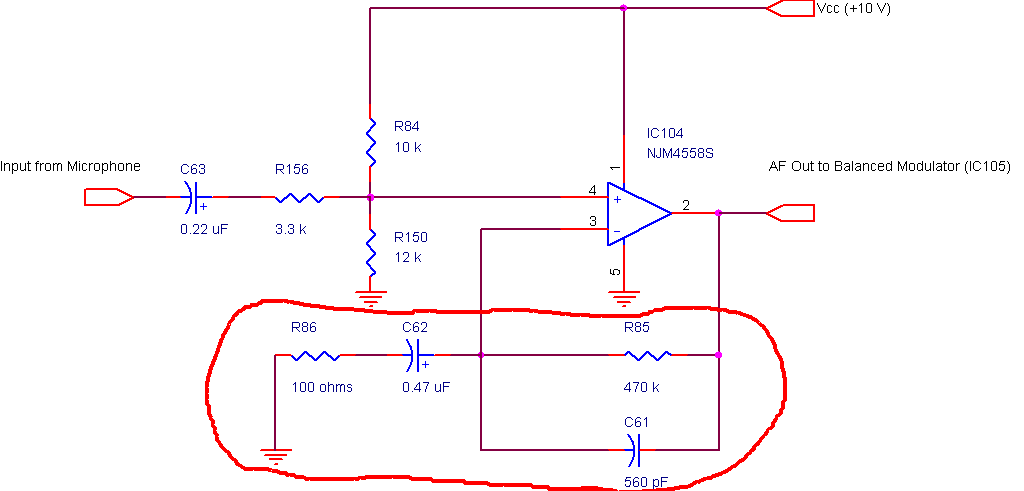
Figure 1: HR2510 Microphone Amplifier
Nominally, R85 and R86 set the gain of the IC. The
approximate gain is: ![]() , which at low audio frequencies (ignoring C61) evaluates as
, which at low audio frequencies (ignoring C61) evaluates as ![]() , or about 4,700 v/v (+73.4 dB). That's actually pretty close
to the open loop gain of the op-amp (+100 dB at DC, less at audio frequencies),
which is a problem, as there isn't enough negative feedback to cancel the amplifier's
open-loop distortion.
, or about 4,700 v/v (+73.4 dB). That's actually pretty close
to the open loop gain of the op-amp (+100 dB at DC, less at audio frequencies),
which is a problem, as there isn't enough negative feedback to cancel the amplifier's
open-loop distortion.
In addition, the presence of C61, a 560 pF capacitor, adds some serious high-frequency roll-off, starting at DC. C61 is responsible for eliminating most of the highs that would ordinarily pass through the circuit. But there's an additional problem; C62 and R86 form a high-pass section that turns over at around 3.4 kHz, severely limiting the ability of the circuit to amplify tones below that frequency. In other words, the microphone amplifier is designed as a bandpass filter, but its lower and upper cutoff frequencies are totally wrong for speech. So not only will the audio from this amplifier be raspy due to insufficient negative feedback, it will also sound like the operator is talking from inside a cardboard box since the frequency response is all wrong!
Lab frequency response testing of the stock amplifier revealed a maximum response at 1500 Hz, and roll-off exceeding 20 dB at 500 Hz and below, and roll-off of 10 dB at 2.7 kHz. Not much of the speech signal can make it through this unit.
Correcting the
Transmit Audio
The "fix" for the transmit audio on an HR2510 is quite easy. Just make the following component changes:
1. Change R65, the 470 k feedback resistor, to 270 k. (This can easily be done, at least approximately, by paralleling a second 470 k resistor across R65.) This lowers the closed loop gain by 6 dB and makes a huge difference in fidelity.
2. Remove C61, the 560 pF capacitor in parallel with R65. It's not needed!
3. Change C62, the 0.47 uF DC blocking capacitor in series with R86, the 100 ohm resistor, to 4.7 uF. This lowers the lower -3 dB corner frequency of the circuit to 340 Hz. (If you want slightly deeper bass in the transmitted audio, use a 10 uF capacitor in this position).
Once you've made these changes, you'll be surprised at how good the transmit audio on the HR2510 can sound, even with a stock microphone. Having a complete audio signal feeding the transmitter makes an immense difference!
Getting on Frequency:
An Additional Tip
It is important that the HR2510 receive and transmit on exactly the same frequency. With the RIT function disengaged, this should be true. To get receive and transmit "together," the following procedure can be used using a second transceiver as a calibrator:
0. Allow both transceivers to warm up at least 15 minutes! The second transceiver must be in known-good alignment and calibration.
1. Using a transmitter of known frequency (for example, 28.400 MHz), USB mode, OPERATING INTO A DUMMY LOAD, transmit a fixed audio tone of 1 KHz. Use the minimum power necessary. (You need to be able to monitor the audio tone as it is being sent.) You can also use a signal generator set to 28.401000 MHz for the signal source.
2. Set the HR2510 to the same frequency (28.400.0 MHz), and USB mode. No antenna is necessary. The RIT function should be at 12 o'clock (disengaged).
3. Using a non-metallic adjustment tool, carefully adjust the core of coil L315 (near the front of the DIGITAL/PLL unit) until the received audio frequency is exactly the same pitch ("zero beat") as the transmitted tone. This calibrates the receive frequency of the radio. Be careful not to break the core of L315!
4. Turn off the transmitter, and connect the dummy load to the HR2510. With the second transceiver in RECEIVE mode, transmit the 1 kHz audio tone from the HR2510, again using minimum power.
5. Now adjust VR111 (near the right-front of the analog circuit board) until the tones are again at zero-beat. This calibrates the transmit frequency to be exactly the same as the receive frequency.
Note that LSB transmit/receive frequencies should "track" also; if they don't, adjustment of L9 on the analog circuit board should correct the frequency error between USB and LSB modes. If a 1 kHz signal source isn't available, the adjustments can be carefully made using speech (have a friend do the talking while you make adjustments.)
With the improvements to transmit audio we've just outlined, the HR2510 can be a very good performing transceiver and even a decent DX machine. If you've got one of these, don't let it sit and gather dust - - fix that audio and get it back on the air!