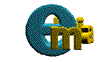Help us sustain the DP832 Calibrator project by donating. Thank you for your support!

DP832/DP832A Calibration Package
Home Page

01-22-2022 - VERSION 1.10 RELEASED
Own a DP832 or DP832A power supply and want to get the best possible calibration? Then this software is for you!
This software is based on the DP832 SCPI Calibration Guide published by TooOldForThis on EEVblog. It's a turn-key solution that runs under Windows 2000-11. It's well-behaved and should also run perfectly in WINE and other Linux Win32 containers.
Our software does a FULL calibration of the DP832 channels. It does this by by assessing and analyzing the actual errors that accrue during the regular factory calibration process. These
errors are unavoidable due to loopholes in the factory calibration. The errors are then systematically applied to cancel the factory calibration mistakes.
How accurate can it get? Most units will achieve RMS error on all three outputs of less than 1.5 mV across the entire output voltage range. The 5 V supply will likely show final
errors less than 0.9 mV RMS. (Please note that the DACs in these supplies have monotonicity errors that vary widely from unit-to-unit. Your mileage may vary.)
Accuracy Assessment is built in.
You can run a statistical assessment of accuracy on any of the DP832 outputs at any time to maintain a permanent record of your unit's performance.
What's needed to use the software?
* A DP832 power supply connected on a LAN;
* A Keysight 34461A (or better) 6 1/2 digit DMM connected on the LAN.
* The IP addresses of both instruments (you'll enter them into the software, which will need them to run properly).

DISCLAIMER
Be aware that you use this software entirely at your own risk. We've extensively tested it and "ham proofed" it as much as possible, but
you assume all responsibility for any outcomes associated with use of the Software. There is NO WARRANTY whatsoever on the Software, and
no statement, verbal, or in writing will be binding on Wheeler Consulting for any negative outcomes associated with the use of this product.
By downloading this software, you acknowledge and agree to these terms. You also acknowledge the following:
* You have the technical skill and understanding for conducting automated calibration of electronic instruments.
* You will follow all standard safety procedures while working with the Software.

DP832 Calibration Software is now available for download. A support donation is requested if you find the program useful. If you have already donated to the project, thank you!
This is the latest version of the program as of January 22, 2022.
DP832 Calibrator -- Direct download of program executable.

01-22-2022 - Operation Tips
Text-based Application.
The DP832 Calibrator Software runs in a text window on your computer.
First-Time Startup
When you first run the DP832 Calibrator, it will not "know" the IP addresses of your DMM and DP832. You'll see
a sign-on message and after a few seconds, errors (since the IP addresses are not set up):
* Press (M) to set up the DMM IP address and destination port, which will default to the correct value for the Keysight 34461A. This can be a regular IP address or FQDN. The software will go out and "talk" to your DMM to ensure that it's online.
* Press (D) to program the DP832 IP address and destination port, which again will be at the correct default value of 5555. The software will confirm connectivity.
TIP: When you exit the software, a configuration file will be written with all of this information. This file is regular text and can be edited in Notepad if desired.
Wait 30 Minutes before Swimming
Before calibrating your supply, allow it to warm up for 30 minutes. Otherwise, the calibration will not be maximally accurate.
Command Usage
The following is a synopsis of each command:
(A)ssess channel voltage accuracy. Connect the DMM voltage input to the appropriate channel. The software will exercise the chosen output and report the results.
No calibration changes are made. The supply is merely tested.
(C)urrent calibration. Connect the DMM ammeter inputs to the appropriate channel. The software will perform a factory current DAC and ammeter calibration for the selected channnel.
(V)oltage calibration. Connect the DMM voltmeter inputs to the appropriate channel. The software will perform a factory voltage DAC and voltmeter calibration for the selected channnel.
(F)ull calibration. Connect the DMM voltmeter inputs to the appropriate channel. The software will perform a factory voltage DAC and voltmeter calibration for the selected channnel,
then follow this up with a statistical assessment of the channel's performance, along with a list of corrections. A final calibration on the VDAC and voltmeter follow. The software will
report the original and final statistical performance so that you can see the improvement.
Note that the full procedure takes a few minutes to complete due to the complex nature of steps involved.

A Word about Malware Warnings
DP832 Calibrator is delivered via secured servers that are scanned daily for malware. Our site and software are 100% safe for your computer.
It is well known that certain anti-virus software (including Windows Defender) is notorious for delivering false-positive reports. You may view
an authoritative scan of this entire site and its content by visiting Virus Total.
If you're unable to download our software, please create an
exception for our product; to do this, refer to the documentation that comes with your operating system and/or AV software.

Contact the author. If you have questions or comments about this software, they are welcome. Your feedback
will help make the next edition a better tool.

This software is based on the DP832 SCPI Calibration Guide published by TooOldForThis on EEVblog. It's a turn-key solution that runs under Windows 2000-11. It's well-behaved and should also run perfectly in WINE and other Linux Win32 containers.
Our software does a FULL calibration of the DP832 channels. It does this by by assessing and analyzing the actual errors that accrue during the regular factory calibration process. These errors are unavoidable due to loopholes in the factory calibration. The errors are then systematically applied to cancel the factory calibration mistakes.
How accurate can it get? Most units will achieve RMS error on all three outputs of less than 1.5 mV across the entire output voltage range. The 5 V supply will likely show final errors less than 0.9 mV RMS. (Please note that the DACs in these supplies have monotonicity errors that vary widely from unit-to-unit. Your mileage may vary.)
Accuracy Assessment is built in.
You can run a statistical assessment of accuracy on any of the DP832 outputs at any time to maintain a permanent record of your unit's performance.
What's needed to use the software?
* A DP832 power supply connected on a LAN;
* A Keysight 34461A (or better) 6 1/2 digit DMM connected on the LAN.
* The IP addresses of both instruments (you'll enter them into the software, which will need them to run properly).

By downloading this software, you acknowledge and agree to these terms. You also acknowledge the following:
* You have the technical skill and understanding for conducting automated calibration of electronic instruments.
* You will follow all standard safety procedures while working with the Software.

DP832 Calibrator -- Direct download of program executable.

The DP832 Calibrator Software runs in a text window on your computer.
When you first run the DP832 Calibrator, it will not "know" the IP addresses of your DMM and DP832. You'll see a sign-on message and after a few seconds, errors (since the IP addresses are not set up):
* Press (M) to set up the DMM IP address and destination port, which will default to the correct value for the Keysight 34461A. This can be a regular IP address or FQDN. The software will go out and "talk" to your DMM to ensure that it's online.
* Press (D) to program the DP832 IP address and destination port, which again will be at the correct default value of 5555. The software will confirm connectivity.
TIP: When you exit the software, a configuration file will be written with all of this information. This file is regular text and can be edited in Notepad if desired.
Before calibrating your supply, allow it to warm up for 30 minutes. Otherwise, the calibration will not be maximally accurate.
The following is a synopsis of each command:
(A)ssess channel voltage accuracy. Connect the DMM voltage input to the appropriate channel. The software will exercise the chosen output and report the results. No calibration changes are made. The supply is merely tested.
(C)urrent calibration. Connect the DMM ammeter inputs to the appropriate channel. The software will perform a factory current DAC and ammeter calibration for the selected channnel.
(V)oltage calibration. Connect the DMM voltmeter inputs to the appropriate channel. The software will perform a factory voltage DAC and voltmeter calibration for the selected channnel.
(F)ull calibration. Connect the DMM voltmeter inputs to the appropriate channel. The software will perform a factory voltage DAC and voltmeter calibration for the selected channnel, then follow this up with a statistical assessment of the channel's performance, along with a list of corrections. A final calibration on the VDAC and voltmeter follow. The software will report the original and final statistical performance so that you can see the improvement.
Note that the full procedure takes a few minutes to complete due to the complex nature of steps involved.

If you're unable to download our software, please create an exception for our product; to do this, refer to the documentation that comes with your operating system and/or AV software.